Why Home Golf Simulators Are So Popular with Home Additions
Topic:
Home Addition
When you can’t get out on the links, it would still be great to have a way to work on your game. If you are eyeing the potential for finding space for a golf simulator in your home, you are not alone. The National Golf Foundation estimates that nearly 6.2 million people have used a golf simulator in the past year.
What is involved in putting together a golf simulator system? Will you need an addition, or is there room in your existing footprint? Here's what you need to know about making a golf simulator a reality.
Can I Put a Golf Simulator in My House?
The short answer is yes! People are creative about where and how to place a home golf simulator. Start by looking at existing space. Consider using a section of the basement or a garage bay. Is there room in the attic? Above the garage?
If not, consider adding a golf simulator to your home addition plans. Detached Auxiliary Dwelling Units (DADUs) are becoming increasingly popular in New England. They are an excellent spot for a home golf simulator. You can design a space exactly as you want with an addition or a DADU.
Finding the space is just the beginning. Specific requirements must be met to install a golf simulator successfully.

How Much Space Do I Need to Build a Home Golf Simulator?
The minimum space requirements for a golf simulator are as follows.
- Overall, a minimum of 250 square feet is needed.
- Ideally, the space should have a depth of at least 18 feet. Again, the placement of the launch monitor depends on the unit specifications. Some may be behind you, and considering your swing path, you want the wall to be at least 5 feet behind you when swinging. This puts you around 18 feet. Then consider more depth if you'd like a spot for guests to enjoy the experience and offer pointers (wanted or unwanted) on your swing.
- The room should be at least 14 feet wide. This width allows the hitting mat and tee to be centered on the screen and allows a lefty golfer to hit.
- The ceiling height should be at least 10 feet to accommodate the swing and follow-through of a person of average height. Some newer luxury homes may have 10-foot basement ceilings, which is not feasible in many established New England homes. If a garage and other space are not available, incorporating a golf simulator into home addition plans is ideal. A DADU can become a focal point of entertainment for the whole family.
- The impact screen should be at least a foot from the wall, so you do not have golf balls bounce back at you.
- Place the hitting mat 10 to 12 feet from the impact screen.
Manufacturer's specifications vary, so you'll want to work with a design-build partner with experience in renovating for this purpose. Many of these minimums are set for more than just requirements; they are also set for comfort and ease of use.
What Are The Essential Components For Setting Up A Home Golf Simulator?
Before the fun begins, it is essential to have the proper setup. Beyond your set of clubs, a lot is going on. Whether part of an addition or installed in existing space in the home, here are the critical components to the ideal home golf simulator package:
- Lighting: Proper lighting is the most essential element for the space. Consider your lighting plan using LED lights. You do not want to be looking for a shot in the dark while you swing at the golf ball.
- Launch Monitor: This crucial piece tracks your swing and the ball's launch. The launch monitor is the brains of the simulator. It sits above or around the hitting area and captures data when the ball is struck. The data goes to a computer, which calculates the shot shape, distance, loft, and other metrics.
- Hitting Mat: This is where you tee off or launch a shot from anywhere on the course.
- Impact Screen: An impact screen is a large projector screen specifically designed to absorb fast-paced impact and serves as a screen to project the golf course onto. If a lower budget is ideal, some simulators have a net to hit into and a standard screen.
- Software: For an out-on-the-fairway experience, you need the right software. This software allows you to play golf courses. You can receive a bundle of courses or buy more extensive packages. Some have monthly or yearly subscriptions.
- Dedicated Computer: You will need a computer or tablet dedicated to the space to run the software and analyze your swing.
- Projector: You also need a projector. Look for a projector with a minimum 4k resolution to create the best image possible at the proper distance. Most work projectors do not have enough resolution, nor do they have the ability to project images at a large distance in focus. Lighting control is crucial to give you the best viewing experience.
- Simulator Encasement: Several companies make simulator encasements like a box around the simulator screen to catch errant shots like that wicked slice you've been working on. Another option is to place felt or mats on the walls and ceiling around the hitting area.

Are There Other Uses of a Home Golf Simulator?
This renovation has the potential to be much more than a home golf simulator. As you plan this room, consider it a home entertainment center. Add room for a pool table, bar, and other entertainment equipment. Consider adding soundproofing
With platforms like TruGolf Multisport, you have much more than a golf simulator. Use your simulator setup to practice soccer, hockey, hunting, disc golf, and more. The screen can be used for home theater, gaming, yoga, or other workouts. If there is an app or software, you can use it here.
The nice things are putting greens, soundproofing, a mini fridge, several chairs, and you could expand the space to include a pool table, a bar area with a small refrigerator and other amenities, a giant sectional for movie night, and anything your imagination allows for a phenomenal entertaining area in your home.
The days of the passive home theater room are gone. Enter golf simulators and other immersive experiences to share with family and friends. Work with an experienced design-build firm to create a suitable space for your needs. With the right home golf simulator package and a well-planned space, this will become a part of the home where fond memories are made.
To learn more about home additions, and especially one that can accommodate your own golf simulator, please download our FREE eBook - Home Additions 101: How to Plan a Home Addition That Perfectly Meets Your Family Needs. And if you are ready to speak about your next renovation, please schedule a home renovation discovery session.





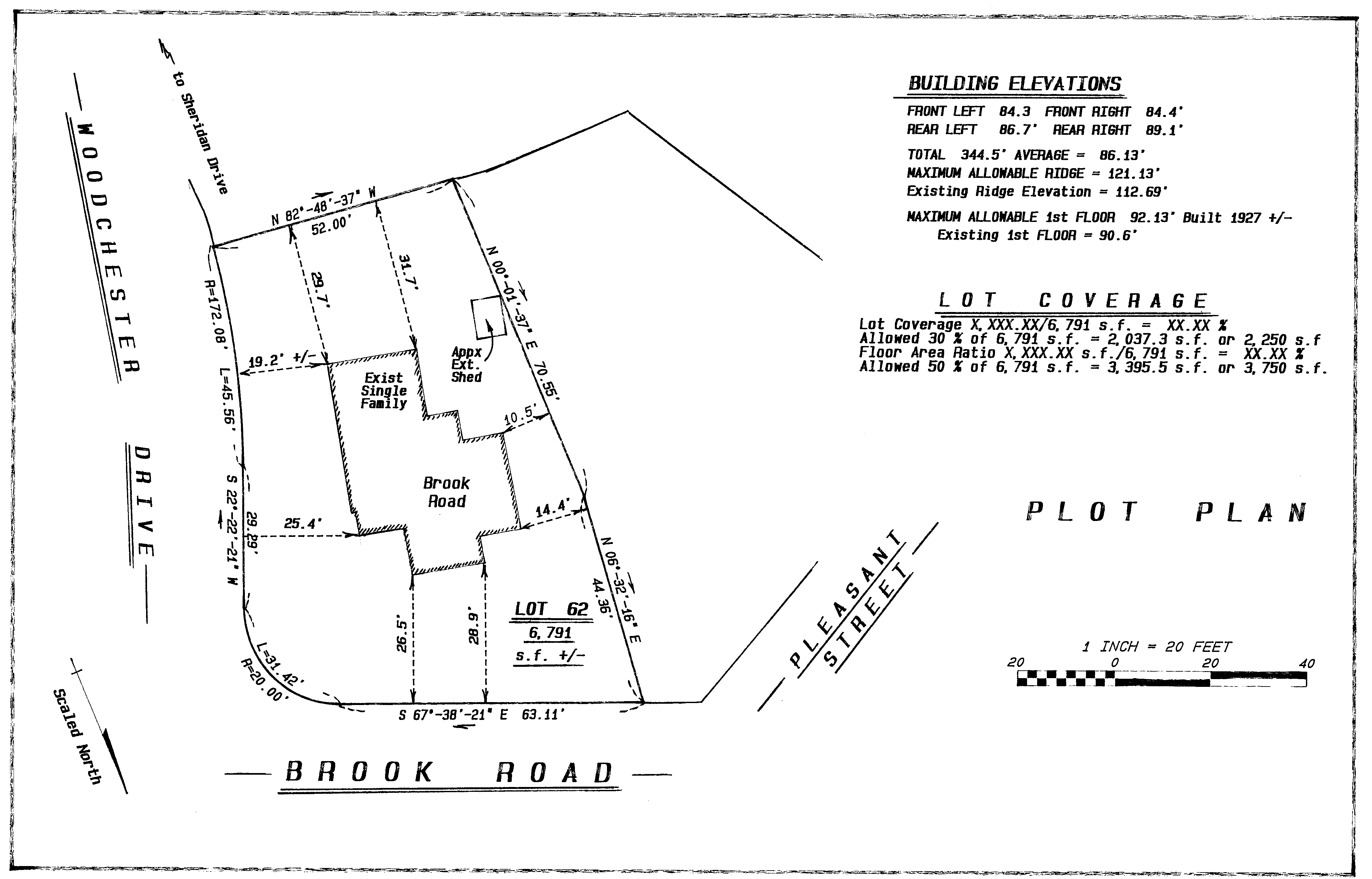





Leave a comment